Log into your MQA Online Services Portal account, select Request Address Change from the “Manage My License Information” pulldown menu, make the necessary changes and click “Submit” to complete your update.
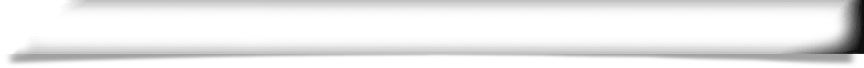
Log into your MQA Online Services Portal account, select Request Address Change from the “Manage My License Information” pulldown menu, make the necessary changes and click “Submit” to complete your update.
Please contact the board to obtain the information you are attempting to retrieve.
Board Office
Monday - Friday
8:00 a.m. to 5:00 p.m. ET
(850) 245-4292
Contact Us