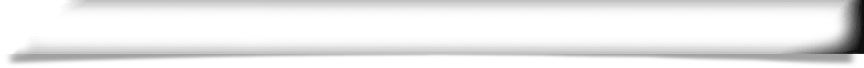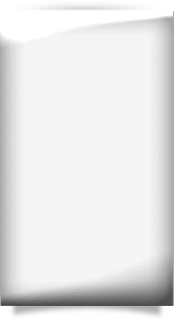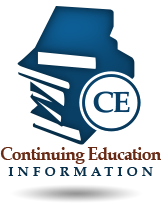During Renewal:
At renewal, you must submit a request by mail to change the status of your license to inactive. Please contact your board office for more information.
After Expiration:
Log into your MQA Online Services Portal account and select Request Inactive Status after Expiration Date from the “Manage My License Information” pulldown menu.
NOTE: Your license will remain on inactive status for a two year period and must be renewed prior to the expiration date. Reactivation of your license will require verification that you have completed the required continuing education during the period you have been inactive. Licenses that have been inactive for over 4 years must provide proof of employment during their inactive status. Employment does not have to have been in Florida. Licensees who have been inactive for over 4 years and have not been employed during that time must complete a Florida Board approved remedial course.